Transform childhood artwork into a photo book

If you're like me and you've kept every one of your childs' charcoal drawings and handmade bookmarks, it's time to do away with the streams of butchers paper you've been hoarding sonce day dot and scan each piece of art into your computer via your home printer/scanner.
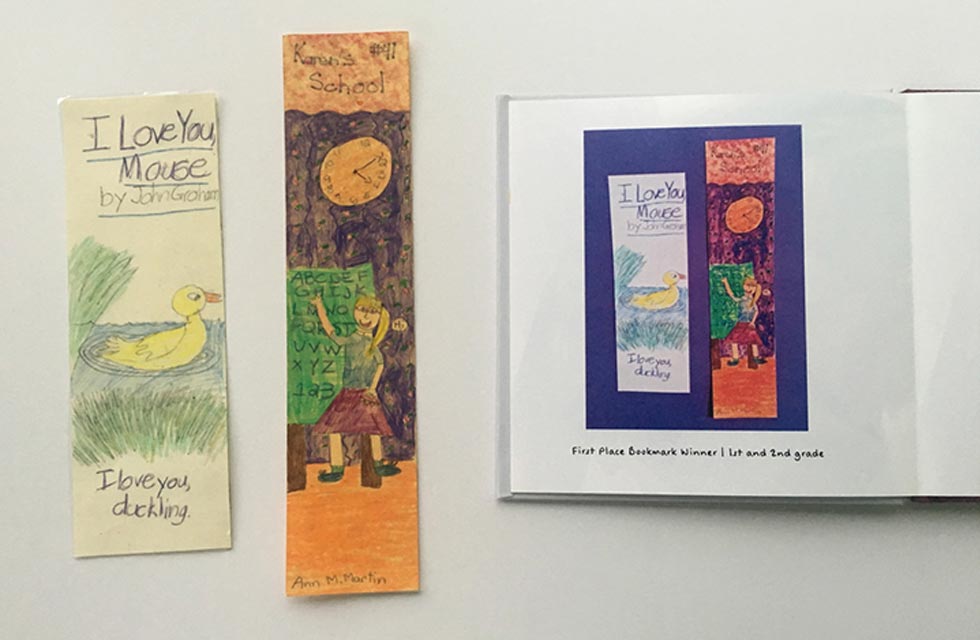
At this stage you could choose to use a free online photo-editing tool to clean up your images if you feel the need.
Otherwise, the next step is to choose the size / cover style of your photo book. I opted for an 20x20cm (8×8") square photo book to give a slick portfolio feel to my art collection. Who says kid-art can’t be gallery quality?

Display one painting or drawing per page to achieve a crisp portfolio aesthetic. Choose your favourite 1-photo layout, or just drag-and-drop your photo onto the page.
Caption each photo, including age and the year the artwork was completed. Use the same font throughout for uniformity (I opted for a kid-like scrawl).

Create a collage of your favourite paintings for the cover (see above) and include a photo of the artist too! Label each album by adding the year(s) to the spine.
Give this page-turning walk down memory lane a go! We'd love to see your childhood sketches, so make sure to share your creations with us on Facebook or Instagram.
print page name : artwork
print page url : /store/artwork
dcr path:
isFooterOff : true
isFooterOff1 : false
isItAmazonCobrand : false